Mystery Isles
A downloadable game
Mystery Isles is a text adventure game written in PunyInform for the ParserComp 2024 itch.io jam.
You are stranded on a deserted island and must solve puzzles and figure out a way to escape.
You were looking forward to a quiet day fishing in your new fishing boat.
After a couple of hours catching nothing (and a few beers) you lay back for a rest and drift off to sleep ... You wake a few hours later and realise your anchor had disconnected from the chain and you have been drifting away, too.
You can play this game with Windows Frotz or another Windows interpreter, a MacOS interpreter, a Linux interpreter or other Inform6-compatible interpreter which can read z5 files.
There is a PDF file called play-if-card.pdf which may help you if you are new to text adventure games.
For modern systems, download the mystery_isles_modern.zip file. To get the retro platform versions, download the mystery_isles_retro.zip file.
If your system's game has a title screen you may have to hit SPACE or RETURN/ENTER to continue after it displays.
Commodore Plus4/64/128:
You can use the VICE emulator.
- Type LOAD"*",8,1
- When your Plus4/C64/128 has finished loading, type RUN
If you wish to play the game in 80 columns -- which is supported on C=128 -- type this in BASIC:
- 10 GRAPHIC 5
- RUN
In VICE 128 the game will be in the other window.
DOS:
You can use the DOSBOX emulator for this. Run PLAY.BAT to start the game.
Amstrad:
You can use the ZEsarUX emulator. Select Amstrad 6128, use Smart Attach to mount the cpc_pcw dsk file and use RUN"CPM".
8bit Ataris:
You can use the Altirra emulator. Select File > Attach Disk > Drive 1: and select the .atr file.
AtariST:
You can use the Hatari emulator. Press F12 to open the main menu screen, select Floppy disks and load your st file. Make sure you're in Medium Resolution and double-click on PLAY.PRG to start.
Mega65:
You can use the Xemu MEGA65 emulator. Mount the d81 file and use BOOT.
Apple II:
You can use the microM8 emulator. Make sure to select Apple //e Enhanced with Z80 Softcard. Load s1 dsk file into A: drive and s2 dsk file into B: drive. Run it with VEZZA B:STORY.DAT
Spectrum +3:
You can use the FUSE emulator. First, load the Spectrum CPM Plus disk then insert the game disk. To start the game, type PLAY GAME
Spectrum Next:
This has Z-machine support built-in. Just put the .z5 file on your SD card and load it from the Next file browser.
TRS80:
You can use the trs80gp emulator. Select Diskette > 0: > Insert Disk and select the trs80 dsk file. Reboot and it should load. You may need to enter a date like 04/24/85 and a time. Using the Model 4 machine, insert as above and use File > Reset Button.
Classic Macintosh:
You can use the Mini vMac emulator or another.
- Insert game disk
- Double click on the Moonmist Ent. disk image
- Double click on Interpreter
- Select -> File -> Import Z-Code file
- In the menu select -> Display -> All files
- Double click on the .story file
- You need at least MacOS 7.5 for playing this game
BBC Micro:
I used BeebEm emulator and the Run disc... menu option to load the ssd file.
There is a readme.txt file in the Zip you download which has more details for these and other platforms.
Note: These files may work on actual hardware but I do not have them all to test.
We hope you enjoy playing our first adventure game.
| Status | Released |
| Rating | Rated 3.0 out of 5 stars (2 total ratings) |
| Author | Oz Realms |
| Genre | Adventure |
| Tags | Amiga, Amstrad CPC, apple, atari, Commodore 64, MSX, punyinform, text-adventure, trs-80, ZX Spectrum |
Download
Install instructions
Download the ZIP file and decompress it with your favourite application. We recommend 7Zip for all Zip needs.
You can also play this game in a Commodore 64/128 emulator like VICE or in your web-browser or Windows Frotz.
Development log
- Added splash titlescreen for Spectrum +3Jul 02, 2024
- Modern and Retro zip files available.Jul 02, 2024
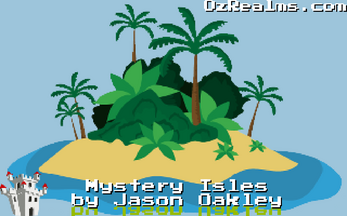
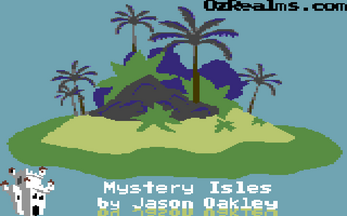

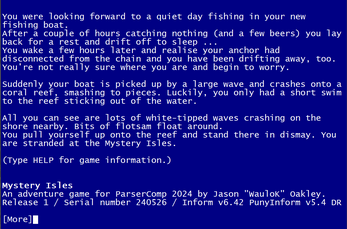
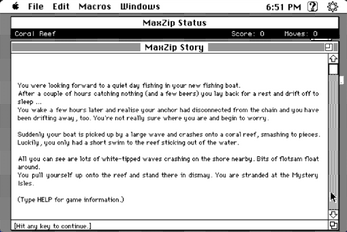
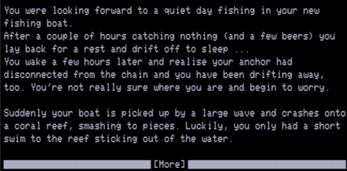
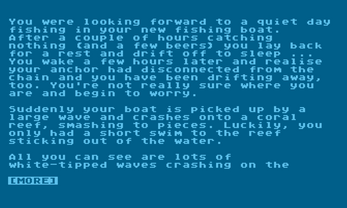
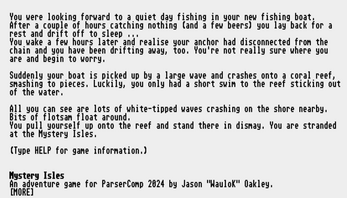
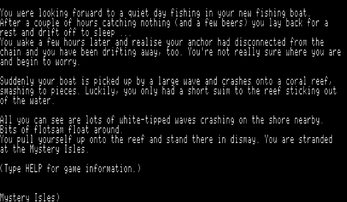
Comments
Log in with itch.io to leave a comment.
It also feels like an interesting text adventure on the Amstrad. I also included it in my new "Gameplay of New Amstrad CPC games, April-December 2024" video, along with other new Amstrad CPC games. I hope you enjoy the video.
Thank you!
The ReadMe refers to an Acorn 8-bit version (BBC, Electron etc.), but it appears not to be present in the retro archive. Could it be added, please? Thanks.
Sounds like a plan!
Done! :) Enjoy...
Excellent! Thanks very much